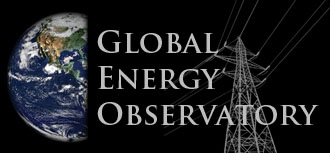Index Of Features
Scope of the Project
The organization of global energy data (validated for scientific analysis) is hierarchical.
At the highest level it is organized into 4 interconnected "Categories"
- Power Plants
- Fuels and Resources
- Energy Transmission
- Energy Consumers
Data in each of these 4 categories is then organized by "types"
- Coal
- Gas Turbine / Natural gas
- Geothermal
- Hydroelectric
- Nuclear
- Oil/Diesel Thermal and Engines)
- Solar PV
- Solar Thermal
- Waste and Biomass
- Wind
and then further subdivided by
- Country
- State/Province/Region (primary geographical division within a country)
Organization of Power Plants Data
At the lowest level, the data for each individual power plant is displayed as a page and this
page is organized into the following 12 modules that are common to all 10 "Types" of Power Plants
- Plant Identifier
- Location
- Description
- Associated Infrastructure
- Unit Informations
- Environmental Issues
- Major Upgrades
- Owner and Operator Information
- Annual Performance
- Comments
- References
- Notes
- Name: Convention is a comma-less concatenated string with "Name of Plant, Type, Country"
- Rating: The three fields "Status of Plant, Plant Efficiency, and Overall Rating" capture overall ststus
- Country Assigned ID: This is a name or number given by the country for each Power Plant
- GEO Assigned ID: Non-editable ID give by GEO
- Select Currency for data in this page: This will be the default currency for all cost fields where currency is not specified
This module provides geo-location of the power plant and its spatial impacts
- Placemark: Specify Latitude and Logitude or drag default placemark to appropriate point
- Location Accuracy: Mark one of the 4 options
- Drawing Polylines or Polygons: Click on icon and then draw line/polygon on Map. Terminate adding points by double clicking. Points can be edited by dragging them. Points can be added by activating shadow point in the middle
- Why Draw Polylines: Show connections between relevant infrastructure
- Why Draw Polygons: Mark regions to show connections or impacts -- Visible Footprint, Impact on Water or Air Quality, etc
- Delete and Restore: You can hide/delete individual polylines or polygons OR restore all from saved (last moderated) version
This module contains an overall description of the power plant.
- Datafields consist of numbers, character arrays and enumerations (drop down menus) and multiple selections
- Please pay attention to measurement units when entering numbers
This module provides a way to cross-link individual units within and between categories. For example: to establish the network (coal mines, railway links, water resources and electric transmission grid) associated with a coal power plant please add appropriate entries to this table by following the menu. These units are then stored and cross-link the selected coal power plant, coal mines, railway links, water resources and electric transmission grid.
- Initiate adding a link by clicking on "Add AI" button
- Select from menu the category, type, country, state to see list of facilities already in GEO database. Clink on name of facility (if it exists in GEO) to add it as a cross-reference
- If infrastructure is not yet in GEO database, please add name and description in input box to serve as a reference
- All the placemarks, polylines and polygons defining the associated network are displayed on individual factsheets for these plants using an API to Google Maps
This module provides information on individual generation units that make up the plant. For Solar and Wind Farms a unit could constitute one type of solar panels or wind turbines in a plant with multiple technologies.
- Capacity: Capacity rating of generating unit (in MegaWatts electric) at this site
- Dates: Dates on which a unit was commissioned, decommissioned, or construction was started. Format yyyy-mm-dd
- Manufacturer: Name of company that manufactured the unit -- boiler, turbine, generator, heat recovery steam generation (HRSG) system, Solar panels, and wind turbines
- Model/Type: Input model number and short description for type of boiler, turbine, generator, heat recovery steam generation (HRSG) system, Solar panels, and wind turbines
- Unit Efficiency (%): The efficiency (in percent) with which the heat content of a fuel or power of a resource is converted to electric power
This table provides a list of environmental issues
- To add a new issue click on "Add Another Issue"
- Category: Select the type of issue you are reporting from the menu
- Description: Describe the issue in words. Include dates over which this issue was relevant
- We ask users to not delete previous issues that have been resolved. Instead add "Issue Resolved [Date]" at the begining of that description.
This table provides a brief description (256 characters) of past, ongoing and planned upgrades, their cost and year.
- To add a new upgrade entry click on "Add Another Upgrade"
- Year: Years over which upgrade was carried out. For a plant upgraded in 2000, the duration 2000-2000 is valid.
This module provides space for a brief description (256 characters) of owners, operators, main EPC contractors and type of ownership.
- To add an additional owner click on "Add Another Owner". Then add owner name, short decription, and percent share
This table provides annual performance data (enter only numbers, i.e., 20000 and not 20,000)
- Decade: The data are arranged by decades for clarity. Select decade from drop down menu on top
- Measurement Units: Please see definition of abbreviations and units in Notes section. If you have data in different units, send us the file and conversion factor and we will enter the data for you
- "Plot Selected Parameters" button: will plot parameters you select versus years to facilitate comparison
- Costs: Enter costs in currency selected in the first module - Plant Identifier
This table provides space to capture important information/issues that the GEO form does not include.
- To add a new comment click on "Add Another Comment"
This table provides References to information on that page and a brief description of their relevance.
- To add a new upgrade click on "Add Another Reference"
This module is not editable. GEO uses it to provide caveats, clarifying notes, and abbreviations and system of measurement units used:
- Measurement units: definition of units and their abbreviations used
- Common information for data for a plant type or for a country
 Global
Energy Observatory
is licensed under a Creative
Commons Attribution 3.0 United States License.
Global
Energy Observatory
is licensed under a Creative
Commons Attribution 3.0 United States License.